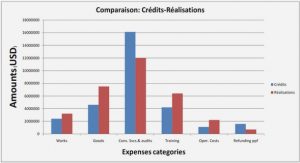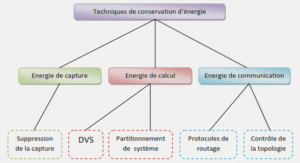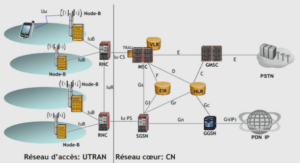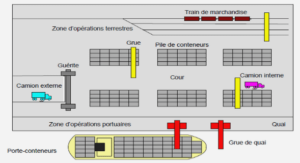E-learning
E-learning can be defined as “the use of computer network technology, primarily over an intranet or through the Internet, to deliver information and instruction to individuals” Welsh et al. (2003). It has been defined by ASTD as “a wide set of applications and processes, such as Web-based learning, computer-based learning, virtual classrooms, and digital collaboration. It includes the delivery of content via Internet, intranet/extranet (LAN/WAN), audioand videotape, satellite broadcast, interactive TV, and CD-ROM” (Kaplan-Leiserson, 2002). Today, E-learning is considered as a very important tool for organizations. In fact, 95 of respondents to a 2003 survey by the American Society for Training and Development (ASTD) reported using some form of E-learning in their companies (Ellis, 2003). This is explained by the fact that E-learning can be as effective as traditional training at a lower cost. Delivery costs (including costs of web servers and technical support) are considerably lower than those for classroom facilities. Also, E-learning reaches a wider target audience by engaging learners who have difficulty attending conventional classroom training.
E-learning can offer effective instructional methods, such as practicing with associated feedback, combining collaboration activities with self-paced study, personalizing learning paths based on learners needs and using simulation and games. Further, all learners receive the same quality of instruction because there is no dependence on a specific instructor. Most of E-learning approaches in organizations are asynchronous, which means that instructor and learners do not have to be in the same place or even forced to respect a specific time. Elearning is available at any time for the learners. On the other hand, synchronous E-learning requires all the learners to be available at the same time in front of the instructor directly or online. Implementing an E-learning solution is not an easy task. The learning environment becomes more complicated since it conducted using the Internet andWorldWideWeb. Many challenges need to be overcome. In fact, Derouin et al. (2005) confirms that, to be able to use E-learning at full potential, organizations need to overcome a challenging problem. The main problem is that learners drop out of distance learning courses.
Human computer interfaces (Kumar, 2011) define an interface as the medium through which, two objects can interact with each other. it is a part of an object exposed to the other object. When the first object is Human and the second object is Computer, the interface is called Human-computer interface. While working with the software, the user see the interface, it is the first contact with the system and for many users the interface represent the software. (Kumar, 2011) illustrate in Figure 1.2 the human-computer interaction as two elements linked together with an interface. The two elements are the user and the computer. The interface is used to simplify the tasks that a user need to execute, to allow the user to input data for processing, to present information to the user in an understandable way and to protect the computer from damage due to user interaction. Facing the complexity of systems, the design of interfaces is getting more intention. Since it is a key to allow the user to operate a complex system naturally and with ease. The concept of the human–computer interfaces emerged from research in the field of Human– Computer Interaction (Macredie & Coughlan, 2004).
Hartson define Human-computer interaction (HCI) as « a field of research and development, methodology, theory, and practice, with the objective of designing, constructing, and evaluating computer-based interactive systems so that people can use them efficiently, effectively, safely, and with satisfaction » Hartson (1998). HCI studies the mechanism side, the human side and the relation between both. In the same aspect Faulkner described HCI as « the study of the relationships that exist between human users and the computer systems that they use in the performance of their various tasks » (Faulkner, 1998) Creating effective interface for users is challenging and complex. For a user, the interface in the first contact with the system. It is the visible part of « designing an efficient user interface that is understandable by the end user and paramount to the usability quality of all successful software systems » (Otero, 2012). In a world were being first is getting more and more important, the company focus on the functional side of an application and forgot that visual designs have a major role in the success or failure of software systems. for instance, if a system or an application meet the functional requirements but is not usable it is distant to failure. The main goal of the user interface designer is to provide an interface that is easy to use and allow the user to reach his goal and complete the task rapidly and without unnecessary effort.
Description of the actual transportation management application
The company offers a transportation management application for its customers. The current solution of the company is a desktop application based on client-server architecture. Figure 2.1 sketches the application architecture. The input for the application is the customer model of transportation. This model includes vehicle data, client data, goods data and optimization parameters. When the customer wants 40 to optimize his model, a request is sent to the server. The company algorithm installed in the server side receives the data and optimizes the model. After that, the requested result is sent back to the client application. The transportation management application needs a specific configuration file to be usable. A configuration file is a file that contains configuration information for an application and it is used to configure the parameters and initial settings. In fact, when an application is executed, it consults this specific file to get the settings and preferences that are needed to be used. The company uses the configuration file for two main reasons. The first reason is to define the customer type of service and some optimization settings. The second reason is to define the application appearance.
Actually, for each customer, the company creates the configuration file manually based on the information the customer provide during meetings. After that, the company sends the configuration file to the customer so he can add it to the application installation folder on his machine. The company needs to keep in touch with the customer to be sure the application meets the customer expectation after adding the configuration file. It is s very important to be sure the configuration file is correctly set since it will affect all the customer experience with the application. After the application is set, the customer add the data to the transportation management application. To do so, an file with a specific template is need. The customer imports the excel file filled with his personalized data to the application in order to optimize his model. The data is sent to the company server to process. The algorithm afterward optimizes the model, defines the optimal routes and sends the results to the client side application. The transportation management application shows a map and the input data in the top. The map in the right side provide the user with the suggested routes. The input data is loaded on the left side as shown in the picture. Below the input data and the map the result details are shown in a table.
|
Table des matières
INTRODUCTION
CHAPTER 1LITERATURE REVIEW
1.1Introduction
1.2Vehicle routing problem
1.2.1The family of VRPs
1.2.2Exact methods for the VRP
1.2.3Heuristics for the VRP
1.3E-learning and Web based training
1.3.1E-learning
1.3.1.1Targeted Skills of E-learning
1.3.1.2E-learning approaches
1.3.1.3E-learning components
1.3.1.4E-learning Formats
1.3.2Web based training
1.3.3Advantages
1.3.3.1Strategic reasons
1.3.3.2Tactical reasons
1.3.4Disadvantages
1.4Human computer interfaces
1.4.1Quality Principles for HCIs
1.5Instructional design
1.5.1Dick and Carey Instructional Model
1.5.2ADDIE Model
1.5.2.1Analyze phase
1.5.2.2Design phase
1.5.2.3Development phase
1.5.2.4Implementation phase
1.5.2.5Evaluation phase
1.6Web application development
1.6.1Database management system
1.6.2Node.js Frameworks
1.6.2.1Meteor
1.6.2.2Hapi.js
1.6.2.3Express.js
1.7Conclusion
CHAPTER 2METHODOLOGY
2.1Introduction
2.2Description of the actual transportation management application
2.3Criticism of the current application
2.3.1Manual configuration
2.3.2Complexity of use of the application
2.3.3No application learning support
2.3.4Limited clients support
2.4Research methodology
2.4.1Objective 1: Comprehension of the company transportation management application
2.4.1.1Application parameters analysis
2.4.1.2Configuration file analysis
2.4.1.3Test manual changes on the configuration file
2.4.2Objective 2: Automation of the application configuration
2.4.2.1Questions creation
2.4.2.2Automatic generation of the configuration file
2.4.3Objective 3: Creation of new user experience
2.4.3.1HCIs principles analysis
2.4.3.2Definition of new user experience
2.4.4Objective 4: Integrating of an E-learning platform
2.4.4.1E-learning techniques analysis
2.4.4.2Instructional design approaches analysis
2.4.4.3Integration of an instructional design model
2.4.5Objective 5: Development of the prototype
2.5Conclusion
CHAPTER 3 DEVELOPMENT OF THE SOLUTION
3.1Introduction
3.2Choice of technologies
3.3Web application development
3.3.1NoSQL
3.3.2Meteor
3.4Generate the configuration file
3.5Application Components
3.5.1Profile component
3.5.2Model and optimization Component
3.5.3Result and analyze component
3.6E-learning implementation
3.6.1Implement an E-learning Solution: ADDIE model Integration
3.6.1.1Analyze
3.6.1.2Design
3.6.1.3Development
3.6.1.4Implement
3.6.1.5Evaluate
3.6.2Integrate the E-learning into the web application
3.7Integration of Human computer interfaces principles
3.8Conclusion
CONCLUSION AND RECOMMENDATIONS
APPENDIX I
BIBLIOGRAPHY
![]() Télécharger le rapport complet
Télécharger le rapport complet